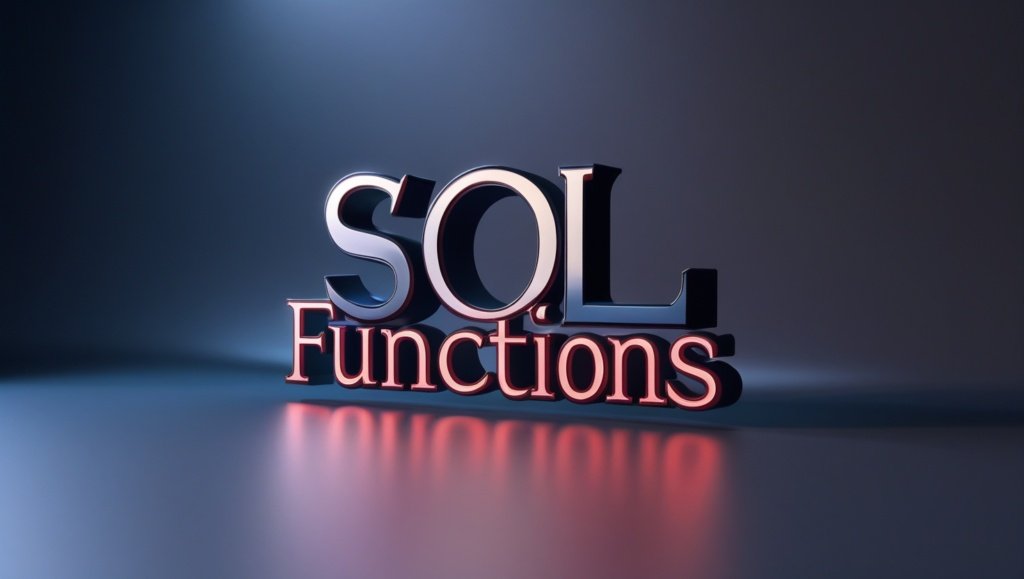When working with databases, handling date and time is a common requirement. SQL offers built-in functions like NOW() and CURDATE() to help simplify such operations. This article explores these functions, their use cases, and how to use similar functions effectively.
What is NOW() in SQL?
The NOW() function returns the current date and time based on the server’s timezone.
Syntax:
SELECT NOW();
Example Output:
2024-12-26
Use Cases of CURDATE()
- Generating daily reports.
- Validating dates against the current date (e.g., finding overdue items).
- Setting default values for date-only fields.
Key Differences Between NOW() and CURDATE()
| Feature | NOW() | CURDATE() |
|---|---|---|
| Includes Time | Yes | No |
| Output Format | YYYY-MM-DD HH:MM:SS | YYYY-MM-DD |
| Primary Use Case | Datetime Operations | Date-only Operations |
Similar Functions in SQL
CURRENT_TIMESTAMP(): Similar to NOW(), it returns the current date and time.
SELECT CURRENT_TIMESTAMP();
CURRENT_DATE(): Equivalent to CURDATE().
SELECT CURRENT_DATE();
CURTIME(): Returns only the current time.
SELECT CURTIME();
Insert Current Date/Time
How to Use These Functions in Queries?
- Insert Current Date/Time
INSERT INTO orders (order_date) VALUES (NOW());
- Filter Records by Current Date
SELECT * FROM tasks WHERE due_date = CURDATE();
- Compare Dates and Times
SELECT * FROM events WHERE event_time > NOW();
Common Pitfalls and How to Avoid Them
- Always ensure the database server’s timezone matches the application’s requirements. Use
SET time_zoneif necessary.
- Data Type Compatibility
When comparing aDATETIMEfield withCURDATE(), ensure proper conversion usingDATE()to avoid mismatches.
SELECT * FROM appointments WHERE DATE(appointment_time) = CURDATE();
- Default Values in Schema Design
UseDEFAULT CURRENT_TIMESTAMPfor columns requiring automatic timestamps.
CREATE TABLE logs (
id INT AUTO_INCREMENT PRIMARY KEY,
created_at DATETIME DEFAULT CURRENT_TIMESTAMP
);
Conclusion
The NOW() and CURDATE() functions are powerful tools for handling date and time operations in SQL. By understanding their differences and use cases, you can efficiently manage temporal data and improve your database operations. Pair these functions with others like CURTIME() and CURRENT_TIMESTAMP() for robust and flexible queries.