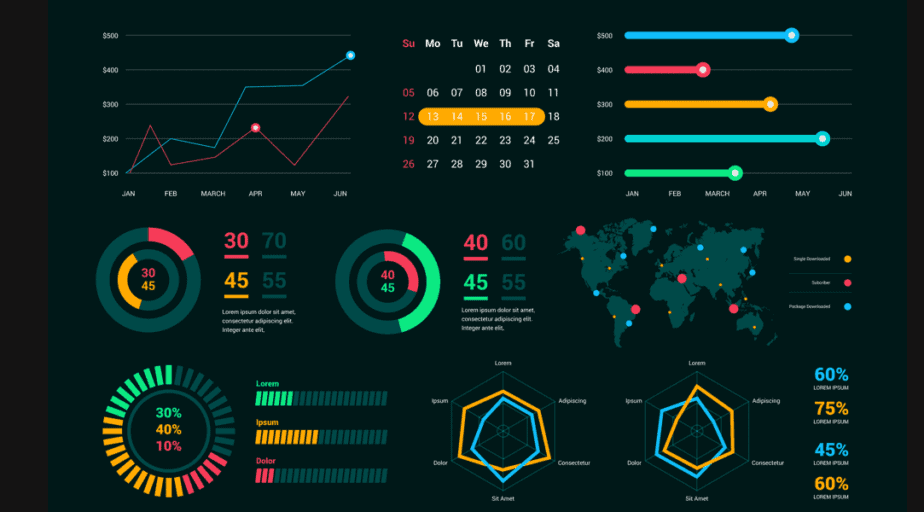Introduction to Data Visualization
Data visualization refers to the graphical representation of information and data. By using visual elements such as charts, graphs, and maps, data visualization tools provide an accessible way to see and understand trends, outliers, and patterns in data. With the proliferation of big data in various fields, the importance of effective data visualization cannot be overstated. It plays a crucial role in data analysis by making complex data sets easier to understand and interpret.
One of the key benefits of data visualization is its ability to present large amounts of data in a form that is easy to digest. Humans are inherently visual beings, and we can process visual information much faster than textual information. Thus, visual representations can provide immediate insight into the significance of data points without getting lost in numerical details. This is particularly important when analyzing large datasets, where patterns might not be readily apparent through mere numerical analysis.
Moreover, data visualization is vital for identifying correlations and trends that may not be immediately visible in raw data. For instance, if an analyst is examining sales data over time, a line chart could quickly illustrate patterns or spikes in sales, leading to deeper inquiries about what might have caused those changes. This helps data analysts make better-informed decisions, ultimately benefiting businesses or research initiatives.
Another essential aspect of data visualization is its effectiveness in communicating findings to a broader audience. Stakeholders who are not well-versed in data analysis can often find it challenging to interpret raw data or complex statistics. By employing data visualization techniques, analysts can communicate insights in a more understandable format, fostering discussions that drive informed decision-making. In summary, data visualization serves as a bridge between data analysis and effective communication in understanding complex datasets.
Getting Started with Matplotlib
Matplotlib stands as a pivotal library in Python for data visualization, providing users the ability to create high-quality plots and charts. To begin utilizing Matplotlib, the first step is to install it. This can typically be accomplished using the Python package manager, pip, by executing the command pip install matplotlib in your terminal or command prompt. After successful installation, users can start by importing the library in their Python scripts using import matplotlib.pyplot as plt. This will enable access to a plethora of plotting functions available in Matplotlib.
Fundamentally, creating plots with Matplotlib is straightforward. The most basic way to create a plot involves using the plt.plot() function, which accepts x and y coordinates as arguments. For example, to plot a simple line graph, you might write something like plt.plot(x, y) followed by plt.show(), which renders the plot visually. This simplicity is one of the core reasons learners gravitate towards Matplotlib for their data visualization needs.
Beyond basic plotting, Matplotlib provides extensive customization options. Titles can be added to plots using plt.title('Your Title Here'), while axes can be labeled with plt.xlabel('X-axis Label') and plt.ylabel('Y-axis Label'). Additionally, legends, which serve to identify different elements within a plot, can be implemented using plt.legend(). This flexibility allows users to convey complex data stories visually, tailor-made to fit specific analytical needs.
In summary, Matplotlib is a robust and essential tool for anyone looking to delve into data visualization in Python. Its user-friendly nature, combined with the capacity for sophisticated customizations, sets it apart as an invaluable resource in the data scientist’s toolkit.
Advanced Visualization Techniques in Matplotlib
Matplotlib is a powerful library for creating static, animated, and interactive visualizations in Python. While basic plotting functionalities are often sufficient for simple data presentations, advanced visualization techniques in Matplotlib allow for more sophisticated data exploration and presentation. One prominent feature of Matplotlib is the ability to create subplots, which enables users to combine multiple plots into a single figure. This can be particularly useful for comparing different datasets or visualizing various metrics side by side. The subplot() function allows users to define the structure of the multiple plots efficiently, facilitating a cohesive presentation of related data.
Combining multiple plots can be achieved through various plotting functions, allowing for diverse visual representations. For example, one might overlay a line chart on a scatter plot to illustrate trends alongside individual data points. This not only aids in revealing correlations but also lends depth to the visual analysis. Additionally, handling more than one dataset in a single figure is another critical aspect of advanced visualizations. Through the use of loops or the ax.twinx() function, dual-axis plots can be constructed, providing a unique opportunity to illustrate relationships between distinct metrics.
For users seeking to introduce additional complexity, Matplotlib offers 3D plotting capabilities via the mpl_toolkits.mplot3d module. This allows for the visualization of three-dimensional data, enhancing data comprehension and interpretation. Furthermore, adding annotations is an essential technique for providing context within a plot. With the annotate() function, users can highlight specific data points or trends by incorporating text, arrows, or boxes, ensuring that critical insights are easily identifiable. These advanced techniques not only enhance the aesthetic quality of visualizations but also improve the clarity and communicative power of the represented data.
Introduction to Seaborn for Statistical Graphics
Seaborn is a powerful visualization library in Python that builds on top of Matplotlib, offering a high-level interface designed specifically for creating informative and attractive statistical graphics. One of the key advantages of Seaborn is its ability to work seamlessly with pandas DataFrames, allowing users to generate rich visualizations with minimal effort and in a more intuitive manner. With default styles and color palettes that are aesthetically appealing, Seaborn enhances the quality of visualizations without requiring extensive customization compared to Matplotlib.
While Matplotlib serves as the foundational library for plotting in Python, it is often perceived as more complex and less user-friendly for statistical graphics. Seaborn addresses this gap by simplifying the process of creating complex visualizations such as heatmaps, violin plots, and pair plots, which are essential for exploratory data analysis. By providing abstractions for these advanced types of plots, Seaborn allows users to focus on the interpretation of data rather than the intricacies of plotting commands.
Seaborn’s integration with Matplotlib means that users can leverage both libraries together. For instance, one can use Seaborn for creating the initial statistical graphics and then customize these plots using Matplotlib’s features. The blend of both libraries enables clearer data presentation, thus facilitating better insights into statistical distributions and relationships within the data.
Whether you are a beginner or an experienced data scientist, learning how to utilize Seaborn effectively can significantly enhance your data visualization skill set. By understanding its various functions and utilities, users can explore the expansive potentials of statistical data visualization in a streamlined and visually pleasing manner. This makes Seaborn a vital tool in the repertoire of anyone working with data visualization in Python.
Creating Informative Visualizations with Seaborn
Seaborn is a powerful Python visualization library that builds on Matplotlib and offers a high-level interface for drawing attractive statistical graphics. Its ability to integrate complex datasets into informative visualizations makes it a preferred choice among data scientists and analysts. By utilizing a range of chart types, Seaborn helps to convey information effectively while allowing for a high degree of customization.
One of the most commonly used chart types in Seaborn is the bar plot, which helps to summarize categorical data with rectangular bars. The length of each bar corresponds to the data value it represents, providing an immediate way to compare different categories. This makes bar plots particularly useful for displaying averages, counts, or any other aggregated measures, allowing users to glean insights quickly.
Box plots are another valuable visualization offered by Seaborn. These plots provide a summary of a dataset’s distribution by highlighting the median, quartiles, and potential outliers. Box plots are especially effective in comparative analysis, as they allow one to evaluate the variability and symmetry across different groups, which can be crucial for making informed decisions based on data.
Violin plots further enhance the insights derived from box plots by incorporating a density estimation of the data. These plots not only display the summary statistics typical of box plots but also visualize the data distribution, which aids in understanding the underlying patterns within the dataset more deeply. Such insights are essential for uncovering trends and making predictions.
Lastly, pair plots are an essential feature of Seaborn that helps in visualizing the relationships between multiple variables simultaneously. By plotting pairwise relationships in a dataset, users can quickly identify correlations and patterns across different dimensions, which is invaluable for exploratory data analysis.
Overall, employing these various chart types within Seaborn enables the creation of informative visualizations that facilitate better understanding and exploration of data. Such visual tools are indispensable for drawing insightful conclusions from complex datasets.
Customizing Plots in Seaborn
Seaborn, a powerful Python data visualization library built on top of Matplotlib, offers a wide array of customization options to enhance the clarity and aesthetic appeal of plots. The ability to refine visualizations is vital for effectively communicating data insights. One of the primary features of Seaborn is its support for various themes that can drastically change the appearance of a plot. Users can easily set a theme using the set_theme() function, which includes styles such as “darkgrid,” “whitegrid,” “dark,” “white,” and “ticks.” Each of these themes alters background shading, grid lines, and overall design, allowing for a tailored presentation suited to the dataset and audience.
In addition to themes, Seaborn provides extensive options for color palettes, which play a crucial role in effective data visualization. The color_palette() function allows users to choose from predefined palettes, such as “deep,” “muted,” “bright,” and “pastel,” or even create a custom palette. Color choices are key; they should enhance readability and convey important distinctions within the data. Utilizing colors effectively also aids in making visualizations accessible to individuals with color vision deficiencies. The distinction of data points can be further emphasized by employing the palette parameter in various plotting functions, thereby enriching visual output.
Moreover, Seaborn allows adjustments to various aesthetic properties, such as the size of plot elements, font sizes, and axis labels. The size parameter can be used to scale the size of markers in scatter plots, while the font_scale parameter can facilitate the scaling of all text elements across a plot. Adjusting axis labels and titles for clarity is equally important; utilizing functions like set_xlabel() and set_ylabel() helps in effectively communicating the data being presented. Together, these customization features in Seaborn not only enhance the visual appeal of plots but also improve their interpretability, ensuring that the overarching message of the data is clearly conveyed.
Integration of Matplotlib and Seaborn
Matplotlib and Seaborn are two powerful Python libraries that serve distinct purposes in the realm of data visualization. While Matplotlib is recognized for its flexibility and control over graph elements, Seaborn excels at making attractive and informative statistical graphics. By integrating these two libraries, users can create visuals that not only convey complex information but also maintain aesthetic appeal.
To enhance Seaborn’s visualizations using Matplotlib, one can easily layer additional features atop Seaborn plots. For instance, creating a basic Seaborn scatter plot can be augmented by using Matplotlib to modify the axes, add grid lines, or even incorporate lines of best fit. This combination allows for more customizable visual results that cater to specific analytical needs.
A common example of this integration is the use of plt.gca() in Matplotlib, which stands for “get current axes.” This command can be particularly useful when one wishes to add elements to an existing Seaborn plot. By first plotting data with Seaborn, users may call Matplotlib functions to manipulate the figure further. For example, after generating a Seaborn regression plot, a user can add annotations or change color palettes with Matplotlib functions, thereby enriching the data presentation.
Moreover, customizing visual aesthetics can be accomplished effectively by combining Seaborn’s appealing palettes and styles with Matplotlib’s extensive formatting options. The set_style() function from Seaborn, for instance, can be paired with Matplotlib’s axis adjustments, resulting in a polished visual output that highlights data trends more effectively.
This synergy offers a powerful approach to data visualization, paving the way to communicate insights in a visually compelling manner. Therefore, integrating Matplotlib and Seaborn not only enhances the quality of graphs produced but also equips data analysts and scientists with the tools necessary for effective storytelling through data.
Common Data Visualization Practices and Tips
Effective data visualization plays a crucial role in interpreting and communicating information. When utilizing tools such as Matplotlib and Seaborn, there are several best practices to consider in order to enhance clarity and impact. Firstly, selecting the appropriate chart type for your data is fundamental. For example, time series data is often best represented with line charts, while categorical data may be more effectively illustrated using bar charts. Understanding the story your data tells will guide you in making the right choice among the various visualization options available.
Another key practice in data visualization is to avoid common pitfalls that can lead to misrepresentation of data. One such pitfall is using 3D charts, which can often obscure information rather than clarify it. Additionally, excessive use of colors or decorative elements should be avoided as they can distract from the core message of the visual. Instead, it is advisable to use a limited palette that enhances understanding while remaining visually appealing. Prioritizing simplicity and clarity ensures that the intended audience can easily interpret the visual cues presented.
Moreover, accessibility is a vital aspect of effective visual communication. Designers should consider individuals with color vision deficiencies by utilizing color schemes that are distinguishable for all viewers. Implementing textual labels, appropriate contrast, and providing alternative descriptions help create inclusive visuals that cater to different audiences. Lastly, interactivity can enhance engagement; enabling viewers to explore data through interactive features can significantly improve comprehension.
In conclusion, adhering to these common data visualization practices will enhance the effectiveness of your visual communications. By selecting appropriate chart types, avoiding common pitfalls, and ensuring accessibility, you will foster an environment where essential insights can be easily communicated and understood.
Resources and Further Learning
For individuals looking to enhance their understanding of Matplotlib and Seaborn, numerous resources are available that cater to various learning preferences. Official documentation is an essential starting point. The Matplotlib Documentation provides comprehensive insights into the library’s functions and capabilities, making it easier for users to get familiar with basic to advanced features. Similarly, the Seaborn Documentation offers in-depth explanations and examples specifically tailored for statistical data visualization.
For those who learn better through structured courses, various platforms offer valuable online courses on these libraries. Websites such as Coursera and Udemy feature courses dedicated to data visualization using Matplotlib and Seaborn. These courses often include hands-on projects that allow learners to apply their knowledge effectively. Additionally, DataCamp provides interactive courses, focusing on practical applications that reinforce learning through exercises.
Books can also be a vital resource for those wishing to grasp the nuances of data visualization. Recommended titles include “Python Data Science Handbook” by Jake VanderPlas, which covers Matplotlib extensively within the context of data science, and “Data Visualization with Python and Matplotlib” by Daniel Y. H. Wu, which walks readers through effective visualization techniques and best practices. Furthermore, engaging with online communities is beneficial for continuous learning. Platforms like Stack Overflow and Reddit’s Data Science Community provide forums where users can ask questions, share insights, and collaborate.
Utilizing these resources will not only deepen your understanding of Matplotlib and Seaborn but also enhance your overall data visualization skills, preparing you to tackle various data-related challenges confidently.